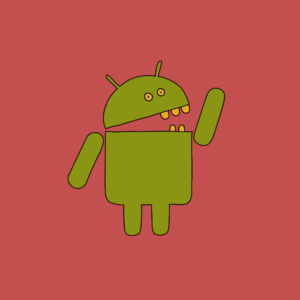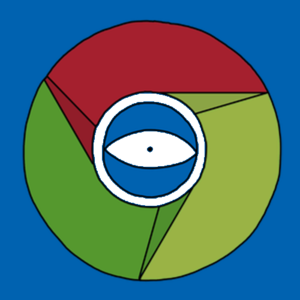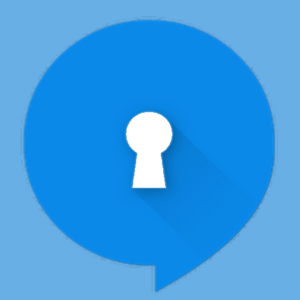TinEye Reverse Image Search
Basic info
It works as a reverse image search engine in which you can upload or type in the URL of an image, and see where else it appears on the Web. TinEye Reverse Image Search might be useful to find out copyright infringement on photos, and any other usage of your images without yur knowlodge or consent. Moreover, it shows you where an image originally appeared for the first time, how it is used, where it is posted, and which modified versions of the image exist on the internet. It can be used either as search engine – uploading the images or copying and pasting URLs on the search bar – or as a browser add-on. For this latter function, you just need to click on the right button of the mouse and then on "Search Image on TinEye" to visualise the results.
Homepage
https://www.tineye.com/
What you will get in return:
- The ability to find out where an online imagine came from
- The ability to find out how and by whom an image is currently being used
- The ability to find out whether there are modified versions of an image
Time required to start using this tool: 2 minutes
Computer Requirements:
- An internet connection
- A Firefox, Chrome, Internet Explorer, Safari, or Opera browser
- Any browser for the first web-based search of the image
Extra Reading
https://www.tineye.com/faq
License
Copyright - TinEye Services License Agreement [https://www.tineye.com/services_terms ]
Last update: 21 July 2015