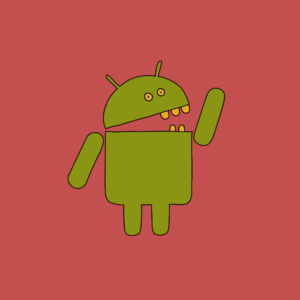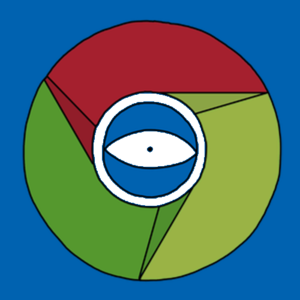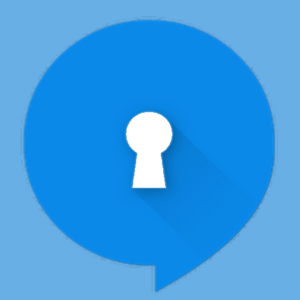Do Not Track (DNT)
Browser setting
Basic info
Do Not Track is a technology and policy proposal that enables users to opt out from tracking by websites they do not visit, including analytics services, advertising networks, and social platforms.
Info:
Type: Browser setting
Ease of use: No installations required, configuration in your browser settings very simple (usually just ticking a box), and it should not require any maintenance or troubleshooting.
Open Source: It is about adjusting settings in your browser, so if your browser is open source, like Firefox, then yes.
Encryption support: Not applicable
Benefits: Do Not Track tells you which browsers allow you to opt out from being tracked and how you can enable this feature.
Limitations: It is important to understand that there are also companies who will not respect your choice and track you nonetheless. Here is a list of those who say they will.
Independent code audited: Not applicable
Cost: Free of charge
Language: The original website is just available in English, but the settings in the browser are available in all languages that the browser is available in.
Compatibility: Computer or mobile, Firefox, Internet Explorer, Safari, Chrome, and Opera
Developed by: The DoNotTrack.Us website is maintained by Stanford and Princeton researchers Jonathan Mayer and Arvind Narayanan. They are affiliated with the Center for Internet and Society at Stanford Law School.
Website: Do Not Track
Info last updated: 1 February 2016