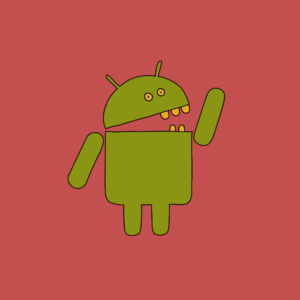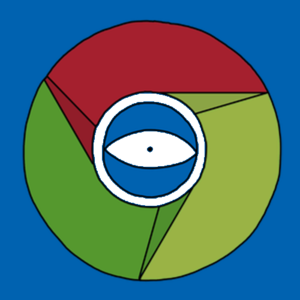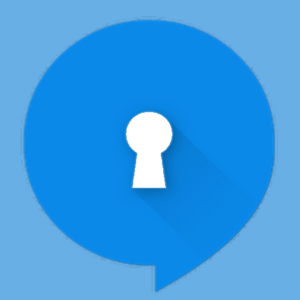NoScript
Browser Add-on
Basic info
NoScript was developed to block any malicious code, which might be embedded in websites, from running on your computer when you access such sites. When you install the NoScript Firefox Add-on, software like Java, JavaScript, Flash, Silverlight and possibly other executable content are blocked by default, protecting you from exploitation of potential security vulnerabilities in the browser. This tool allows you to set different permissions for different websites with just a click, so that you can select the websites that you trust individually. You can whitelist your banking website, for example, but continue to monitor websites that you trust less.
Info
Tool type: Browser Add-on
Ease of use: Easy to install, but requires practice and patience to configure script permissions on websites you visit, maintain and troubleshoot
Open source: Yes
Encryption support: Not applicable
Benefits: Protects you by blocking malicious code, which may be embedded in websites, from running on your computer. You are therefore less likely to be infected by malware or spyware while using this add-on.
Limitations: NoScript can change your browser experience significantly as it disables functionalities on some websites.
Independent code audited: "None that we know of"
Cost: Free
of charge
Language: English
Compatibility: Works with Firefox 13.0 and later, Mobile 1.0 - 2.0a1pre, SeaMonkey 2.10 and later for your computer on Linux, MacOs, MsWin and Android
Developed by: Inform Action
Version as of this writing: 2.9.0.4
Website: NoScript Browser Add-on
Last updated: 01 March 2016