Flickr allows you to choose whether your pictures are public or only visible to people you would like to see them. You can even keep them "private" so that only you can access them. This will, however, not prevent Flickr itself from being able to access all of your pictures. Flickr also allows you to tag the pictures with the names of the people in them. Remember to ask those whom you photograph whether they agree to have the pictures posted on Flickr.
You might want to consider hosting your own gallery with a paid-for or free web hosting provider. This way you can decide who gets to see your photos. Alternatively, you can store your images on your own computer and share them with your friends individually as you see fit. If you prefer to use a hosted service, consider Ipernity which operates under EU privacy law.
Photos usually come with meta data attached to them. These data might include the manufacturer of your camera, when the photo was taken and where (according to the built-in GPS) it was shot, among other potentially sensitive information. This data is usually interpreted automatically by Flickr and other image hosting services, and it may be retained indefinitely. As such, be sure to run your images through a metadata removal tool before you upload them.