It is extremely important to update the applications on your computer or mobile phone. Some updates could be malicious, and could infect your device with malware, so you should try to ensure that you have only the official versions of trusted applications and that you update them through the normal channels.
Be thoughtful about the permissions you grant to an app. When installing software from an app store, you will be asked to confirm what each app is allowed to do on your computer and which information it can access and upload to the Internet. Many apps will ask for access to information (such as your location or address book) and functionality (such as access to your microphone or webcam) that they do not strictly need. Read this information thoroughly and decide explicitly whether you are willing to compromise on these access and functionality privileges.
Others may actually need access to certain personal data stored on your mobile device, but will upload and store them for reasons other than the ones you had in mind when you granted permission. Also, review the apps that came pre-installed on your device. What might they give away? Do you really need them?
Regarding in-app advertisements, the way this tracking works technically is not yet finalised, so there is currently no general way to work around it. It is possible that the bigger platforms (Apple iOS, Google Android and Microsoft Windows RT) will provide some way to opt out of in-app advertisement tracking.