Exposing your MAC address is of course not a security issue if you assume that you have full control of your network. Meaning security is in place and you trust people who manage your network. But of course this is not always the case. Mostly, people connect (mostly via wi-fi) to public spaces like coffee shops, hotels, airport or other networks that they do not control. Doing this exposes your MAC address and in turn can be used to identify your computer and the user. You can change your MAC address by Technitium MAC Address Changer. You should keep in mind that changing your MAC address is by no means enough to make you completely anonymous. Check out the tools section for tips on how to do this.
While your MAC address is not permanently tied to your device's hardware, it will remain the same unless you change it yourself. As a result, it might allow someone to link your online activities, even if you take steps to keep them separate. If you sign into Facebook one day, for example, then return to the same network a week later to update your anonymous blog, anyone with access to the local network logs can easily learn that the same computer was used for both activities, even if you get a new IP address, use a different Web browser, clear your cookies, and sign in with a different username.