Disable third party cookies through the privacy settings of your web browser. This prevents ad networks from tracking you across multiple websites. Another option is to change your browser settings so that you are asked to approve every new cookie. This helps you to control which cookies you accept. In the beginning, this will be time consuming. But, as your browser remembers your choices, the window asking you to accept a cookie will only pop up when you surf to a website for the first time.
Be aware that in some cases disabling third party cookies may cause some legitimate websites not to work properly.
You can also configure your web browser to delete all cookies when you close it. If you choose this option you will be asked to accept cookies every time you want to log in to an account.