It is not easy to keep up to date with how Facebook changes. Some things change for better, some for worse. Can you be sure that you didn't miss the latest update of Facebook's terms of service? These are some of the changes you might be interested in.
It is not easy to keep up to date with how Facebook changes. Some things change for better, some for worse. Can you be sure that you didn't miss the latest update of Facebook's terms of service? These are some of the changes you might be interested in.
HTTPS by default
There's some good news: In November Facebook announced that it started implementing HTTPS encryption by default. HTTPS protects the communication between you and the Facebook servers. If it is enabled nobody will be able to read what you post or the messages that you send. It provides three important security features:
- Server Authentication
This allows you to have some confidence that your browser is actually communicating with the website server you want it to
- Confidentiality
It is much more unlikely that third parties can see the communication between you and the Facebook servers
- Integrity
Encryption prevents others from tampering with the content that you post or read on Facebook pages
If you would like to find out more about HTTPS please have a look at the FAQ coming with the browser plugin HTTPS Everywhere by the Electronic Frontier Foundation.
Facebook started rolling out HTTPS by default in North America first and announced that it will soon be available for the rest of the world.
One way of checking whether it is implemented for you is to look for a lock symbol at the left (Firefox, Safari, Opera, Chrome) or right (Internet Explorer) hand side of the address bar. The address or URL of the website should start with “https://” instead of “http://”. If this is not yet the case you might want to install EFF's HTTPS Everywhere and change your Facebook settings to enable HTTPS.
Facebook Photo Synchronising
Facebook introduced a new feature in the beginning of December: Photo synchronising. If you are using Facebook through an iPhone, iPad or Android mobile phone there is a new option that lets you automatically upload all the pictures you are taking with your mobile phone to Facebook.
If you are only taking photos that you want to share with your Facebook friends this can be very useful. But if you are sometimes taking photos you would prefer to keep private you shouldn't agree to using Facebook Photo Sync. There is an easy way to turn the Photo Syncing feature off.
By automatically uploading your pictures Facebook will also have access to a lot of metadata that come with the photos such as when and where they were taken. It is possible that this feature may later be combined with Facebook's facial recognition software. In that case all your photos will be analysed and if the software recognises faces it will automatically tag them with the name of the person(s) in the picture.
Facebook Privacy Settings
Over the past months there's been quite a few changes in the Facebook Privacy Settings. It has become easier to choose which level of privacy is the right one for you. The privacy settings are generally more easy to access now: you can find them directly if you click the settings symbol in the top right corner. This will take you to the Privacy Settings and Tools tab, with two subsections:
- Who can see my stuff?
- Who can look me up?
Make sure that you also look at the settings for Timeline and Tagging as some of what used to be privacy settings was moved to this section:
- Who can add things to my timeline
- Who can see things on my timeline
- How can I manage tags people add and tagging suggestions
The flipside of this is that some options have disappeared. For example it is no longer possible to choose whether you would like your name to be searchable in Facebook.
It's even more easy to find the privacy related options through the Privacy Shortcuts: a little lock symbol to the left of the settings symbol in the top bar of your Facebook window:
- Who can see my stuff?
- Who can contact me?
- How do I stop someone from bothering me?

The Privacy Settings and Privacy Shortcuts are not the same: make sure that you choose the right options for yourself in both.
Facebook Exchange
Facebook started an ad exchange service in 2012: Facebook Exchange (FBX). This allows ad companies to target Facebook users based on their surfing behaviour outside of Facebook.
While you surf the web you unknowingly download little text files called cookies which contain information about what you looked at. This information is collected by advertising companies and used to design advertisements that are then displayed on your Facebook site. If you have shown an interest in travelling to South Africa in the past you may later find ads for hotels in South Africa next to your Facebook timeline.
Disabling third party cookies in your browser settings and installing adblocking add-ons like Adblock Plus can help you decrease the amount of information about you that is gathered by third companies.
You can find more information about this in this article published in the New York Times: Who Do Online Advertisers Think You Are?
This is the first in a series of posts on privacy related changes in Facebook. Keep watching for more here and in the Shadow Times which frequently covers news about Facebook and other Social Networking sites.