There's no such thing as 'perfect privacy' or 'perfect security', but there are a few simple things you can do to keep your content, communications and web browsing more private and more secure.
- Keep your devices clean and healthy
It's important to keep your operating system, software and apps updated. When updates become available, they often include security fixes. Make sure you're also protecting yourself from viruses. For tips and tools on how to do this, see Tactical Tech's digital security toolkit, Security in-a-box.
https://securityinabox.org/en/guide/malware
- Use strong passwords
Especially where your data is stored online, it is crucial to choose strong passwords, or even better, passphrases. It's also important to use a different one for each account. It can also be useful to use a password manager like Keepass - see the Passwords chapter in Security in-a-box for more.
https://securityinabox.org/en/guide/passwords
- Connect securely to the internet: install HTTPS Everywhere
You might have noticed that some URLs begin with https instead of http. Https is the one you want, as it enables an encrypted connection between your browser and the website you're visiting. This makes it much more dificult for others to eavesdrop on your communication with that website. Https Everywhere, for Firefox, Chrome, and Opera, automatically creates an https connection where a website offers this option. Install it from here:
https://www.eff.org/https-everywhere
- Anonymise your connections using Tor browser
Tor browser hides your website visits from your internet service provider, and also hides your location from the websites you visit. Be aware though that because Tor enables you to be anonymous on the internet, using it can raise a red flag, so it might not always be the best option for you. If you decide to try it out, go here for installation instructions and advice:
Tor Browser for Windows: https://securityinabox.org/en/guide/anonymity-and-circumvention
Tor browser for Mac OSX: https://ssd.eff.org/en/module/how-use-tor-mac-os-x
- Know where your content is stored
It can be a useful exercise to write down or map out the places where your data - your files, photographs, messages and so on - is stored. What do you keep on your computer? What's on your phone? What's kept on social media platforms like Facebook? And do any of your devices sync files to a cloud service like Apple's iCloud? Being able to see what content is where, can help you see where your content might be vulnerable to outside eyes.
RESOURCES
Security in a box (https://securityinabox.org) - tools and tactics for your digital security
Certcheck Me (https://certcheck.me) - helps you understand security warnings in your browser
Ononymous (https://ononymous.org) - a collection of materials used to learn about, and train others in, digital security