We use browsers on a daily basis for pretty much everything we do online: read the news, purchase products, listen to music, view photos, tweet, access our Facebook account and much more. While we might take certain measures to enhance our privacy - such as encrypting our emails - our online data can still be vulnerable to potential breach by third parties.
Every browser has some subtle default settings that most of us probably ignore or are likely not even aware of. But these settings make all the difference and, ironically enough, these are the so-called "privacy settings". While the word "privacy" might be encouraging, in reality, default settings create a loophole through which third parties can potentially get access to our online data.
Most browsers' default settings allow HTTP cookies to be stored on our browsers. This means that the cookies can detect and collect our IP address - our digital address - but also data about our operating system, the websites that we visit, how long we access these websites, the scrolling movements of our mouse and much more. In addition to cookies browsers often also enable third party scripts to run our browser, some of these scripts enable the cross-site tracking of our online activity.
In short, to increase your privacy the Devil is in the Default of your browser. Some simple reconfigurations to our browser can make all the difference. Find out how to tweak your settings for Firefox or Chrome.