When you browse the web using a secure VPN (Virtual Private Network), your data goes through one of the VPN's servers* before travelling onward to the websites you visit.
This means:
- Your website visits are no longer visible to your Internet Service Provider (ISP)** or to whoever owns the Wi-Fi network you're using (cafe owner, employer, etc).
- Your IP address*** is no longer visible to the websites you visit, or to any trackers included in their homepages. This allows you to mask your location.
A secure VPN will also make sure your browsing traffic (including logins and passwords) travel between you and its server through an encrypted channel. This means no-one can read it along the way. (After it leaves the VPN server... see "What a VPN can't do," below).
Choose a VPN you can trust!
There's a wide variety of VPN services out there, and they're definitely not all equal. It's important to choose one you can trust.
When your internet traffic goes through a VPN, the VPN owners can record which websites you visit and which IP addresses you visit them from. Depending on the VPN provider, they might also have registration, payment, and other data about you.
So when choosing a provider, start by asking:
- Does the VPN state a commitment to protecting your data? Has it been known to sell data or collaborate with governments? Does it keep logs of activity?
- Is the VPN free, but run on a for-profit business model? It's likely to be making money by selling some of your data.
- Where is the VPN based? This can determine which authorities might also be able to obtain your data.
- Is the VPN easy to set up, and is it stable? Will it work across all your devices? Does it have a good track record?
- Is the VPN client open source, and can you download it from a verified, official website?
What a VPN can't do
- After your data leaves the VPN provider's servers, it is only encrypted in transit if the website you're visiting supports HTTPS. Make sure the URL says https:// and not just http://.
- While a VPN masks your IP address, it can't make you completely anonymous to the websites you visit:
- If you log in to a website or service, all your activity there is tied to your registration data and past activity (including all previous IP addresses).
-
A VPN can't do anything about your browser fingerprint****, which can be used by website trackers to identify you. These may also be able to collect your browser history (a good reason to clear it regularly!).
*Server: A computer program or device that provides functionality for other programs or devices.
**Internet Service Provider (ISP): The company or organisation that provides your internet connection
***IP (Internet Protocol) address: The unique number assigned to your router or modem by your Internet Service Provider. Your IP address gives an indication of your location. The preciseness of this can range from the country you're in to your house number.
****Browser fingerprint: The unique pattern created by the specifics of your device (language settings, browser type, display resolution, etc).