MAC Address Logs on Router
Logging of MAC addresses is usually done only on the immediate router or host that provides the IP address to MAC address association. Although on some networks the MAC address is logged as well on some routers within the local network. The logs track the IP addresses used by specific hosts on the network and helps in routing the traffic on a network.
To get online on the internet you will need an IP address. Currently IP addresses are provided dynamically by computers (configured specifically for this purpose of giving out IP addresses) known as routers. Since no two IP addresses can exist on a network there has to be a way to track down assigned IP addresses. This is where the MAC address comes in. The MAC address of a computer is logged onto the router with the details of what IP address it has been assigned so that when an IP address will no longer be assigned to another computer. This means at any given time communication on the internet can be tracked down to the level of the actual computer.
Date/Time Access logs of Internet
Every time your computer accesses the internet, the logs will be recorded on your computer and on the internet access point. This gives access to a database of the user's computer and internet activities.
Visited IP Address Logs
Every time you browse a website, your IP address is recorded on the server that hosts the website. This is precious information for the website hosts as they can analyse your internet activity and use it, for example, for targeted advertisement.
Internet Services Access Logs
These are the log files that are kept by Internet service providers (ISP). All Internet traffic can be monitored by the ISP.
Device Name Logs on Router
Every time as a user you are connected to a router, your log details will be registered.
Browser History
The browser history displays the list of web pages a user has recently visited, with the exact page titles and times of the visit. It is recorded by web browser software as a default for a certain period of time. Anyone who has access to your computer is able to retrace which internet sites you have visited. This is especially the case when using a computer in a public space like an internet café.